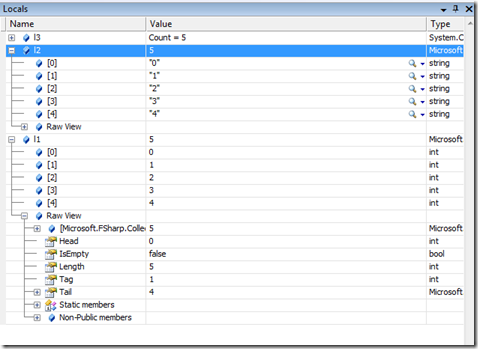One of the lacking’s of the latest F# CTP is debugger visualization support for the built-in list types. Viewing a list in the debugger is decidedly tedious compared to the mscorlib collection classes. Take the following quick code sample
module Main =
do
let l1 = [0..4]
let l2 = List.map (fun a -> a.ToString()) l1
let l3 = new System.Collections.Generic.List<int>()
List.iter (fun i -> l3.Add(i)) l1
MainModuleTemp.Main() // Breakpoint here
Hit F5 in a F# console application and you’ll get the following display.
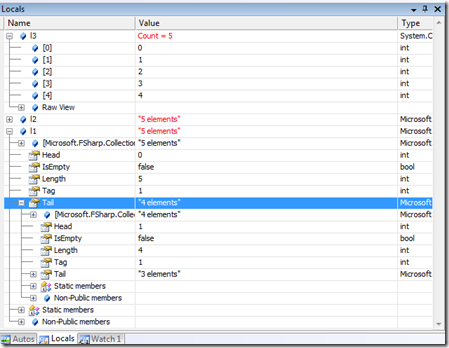
Notice how the elements of the mscorlib List<> are immediately visible. Getting to the data in a F# list is possible but it takes a lot more clicks than the mscorlib version. This doesn’t appear to be an oversight on the F# team either. The expansion of mscorlib List
ListDebugView
Normally this would be an easy enough problem to work around. Add an assembly level attribute of type DebuggerTypeProxy pointing to List
That is, except for two cases. The debugger will give precedence to assembly level attributes which are defined in an assembly named autoexp.dll and placed in one of the following two locations
- Visualizers folder for the current user. One my machine it is C:\Users\jaredp\Documents\Visual Studio 2008\Visualizers
- Devenv global visualizer folder. C:\Program Files\Microsoft Visual Studio 9.0\Common7\Packages\Debugger\Visualizers\Original
If you navigate to either of these directories you will find both the default autoexp.dll and the source code used to compile it. It’s got quite a few entries you may want to add in a modified version. Adding a new ListDebugView
Since autoexp.dll has predecence all we need to do is build a new version which has the appropriate debugger attributes for the F# collections. Fire up a new class library project named autoexp and have it output to either of the directories listed above. Below is a sample definition to get you started.
#light
open System.Diagnostics
module Main =
type ListProxy<'a>(l:List<'a>) =
[<DebuggerBrowsableAttribute(DebuggerBrowsableState.RootHidden)>]
member this.Items =
Array.of_list l
[<assembly: DebuggerDisplayAttribute("{Length}", Target=typeof<List<int>>)>]
[<assembly: DebuggerTypeProxyAttribute(typeof<ListProxy<int>>, Target=typeof<List<int>>)>]
do
()
Don’t be alarmed at the typeof<List
In either case, once you build this and place in the appropriate folder, you should find the visualizations for List<> much more accessible.